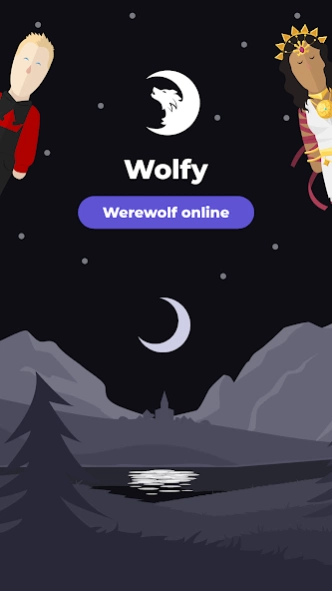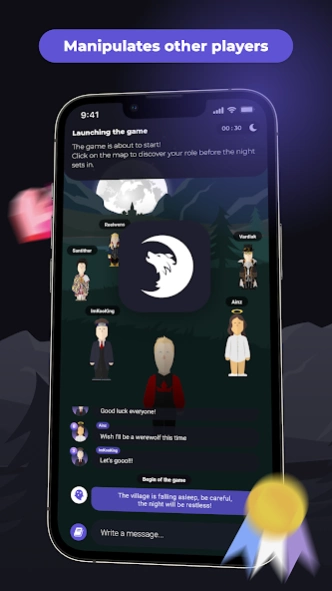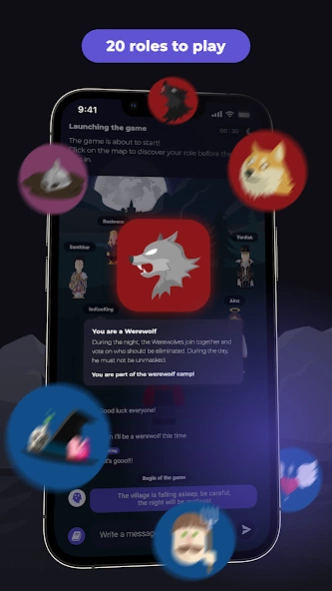Wolfy 1.11.1
Continue to app
Free Version
Publisher Description
Wolfy - Play Werewolves online, alone or with friends! 🐺
Dear player, your village was infected by werewolves last night. It's time to defend your side! 🧑
On Wolfy, you play a role in each part with different powers.
Your goal: to disentangle the manipulations of the sincere facts in order to protect the village from the nocturnal attacks. 🐺
🔮 18 roles to play: vary your game experience by creating tailor-made games with new roles such as Red Riding Hood, the Talkative Wolf, or the Dictator.
🏆 Lunar ranking: for each good deed, you earn laurels, which will make you rise in the ranking. On the other hand, you will lose if you make mistakes.
🧙 Skins and Customization: Create your character from scratch using over 500 different accessories and clothes.
✨ Leveling and progression: on Wolfy we start at level 1. You will be able to evolve by gaining the experience that you will obtain in each of your games.
👨👩👧👦 Community: with more than 1,500,000 registered players, you will discover a formidable community with which you will play wild games!
About Wolfy
Wolfy is a free app for Android published in the Board list of apps, part of Games & Entertainment.
The company that develops Wolfy is Wolfy SAS. The latest version released by its developer is 1.11.1.
To install Wolfy on your Android device, just click the green Continue To App button above to start the installation process. The app is listed on our website since 2024-04-02 and was downloaded 2 times. We have already checked if the download link is safe, however for your own protection we recommend that you scan the downloaded app with your antivirus. Your antivirus may detect the Wolfy as malware as malware if the download link to fr.wolfy.app is broken.
How to install Wolfy on your Android device:
- Click on the Continue To App button on our website. This will redirect you to Google Play.
- Once the Wolfy is shown in the Google Play listing of your Android device, you can start its download and installation. Tap on the Install button located below the search bar and to the right of the app icon.
- A pop-up window with the permissions required by Wolfy will be shown. Click on Accept to continue the process.
- Wolfy will be downloaded onto your device, displaying a progress. Once the download completes, the installation will start and you'll get a notification after the installation is finished.